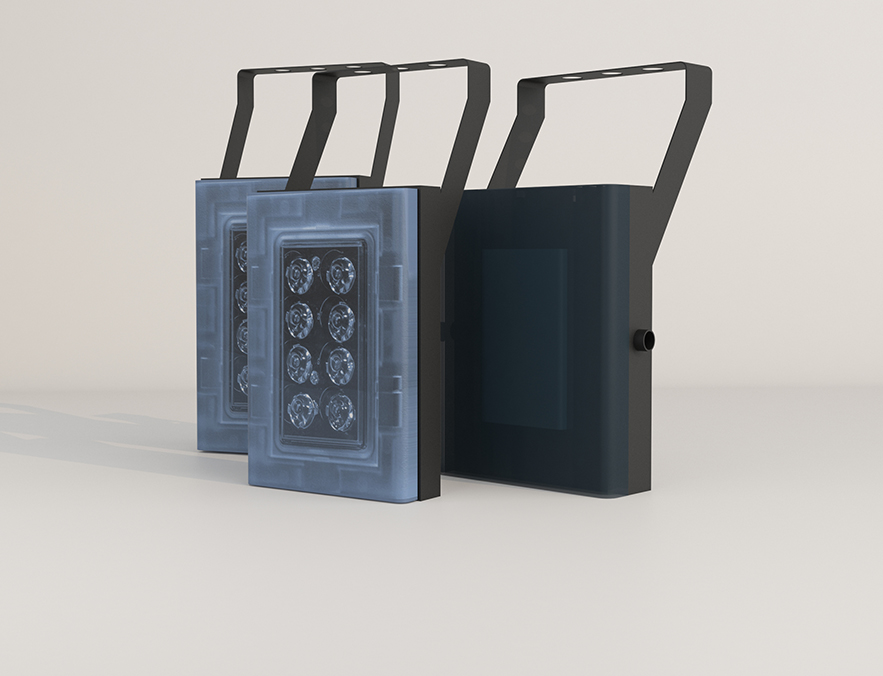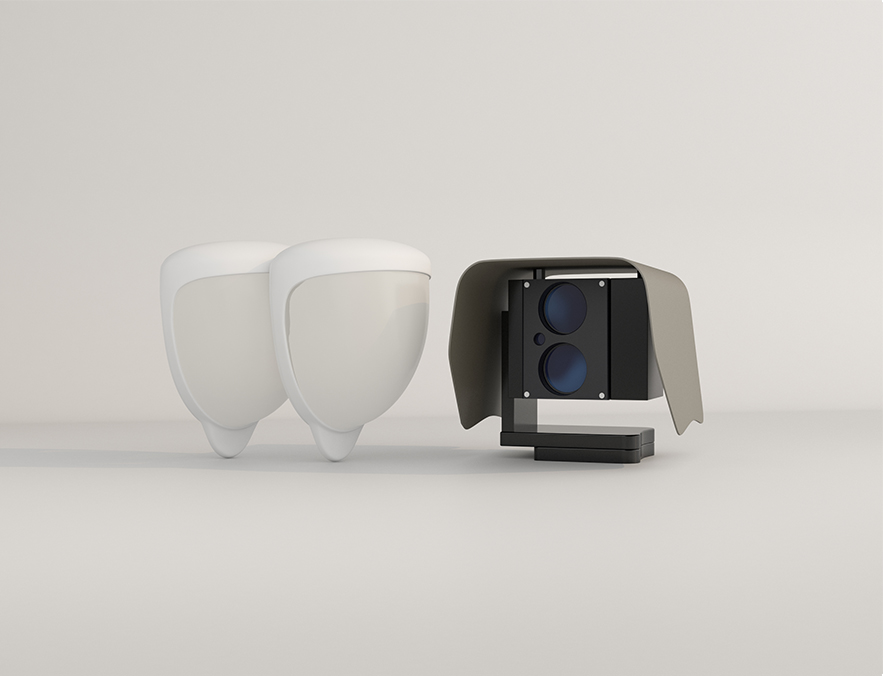Security that
Never Sleeps
SiteWatch™ motion detectors can be controlled remotely and automatically alert you to intrusions helping you keep your facilities secure even after everybody’s gone home for the night.
Exceptionally Simple. Endlessly Scalable.
DW's Blackjack® servers are user-friendly and highly optimized, bringing users unlimited scalability, unmatched bandwidth savings, and simplified setup and management.

Pioneering Surveillance Innovations
For a Safer Tomorrow
Explore the DW Surveillance Ecosystem — Built for Users™
Learn More