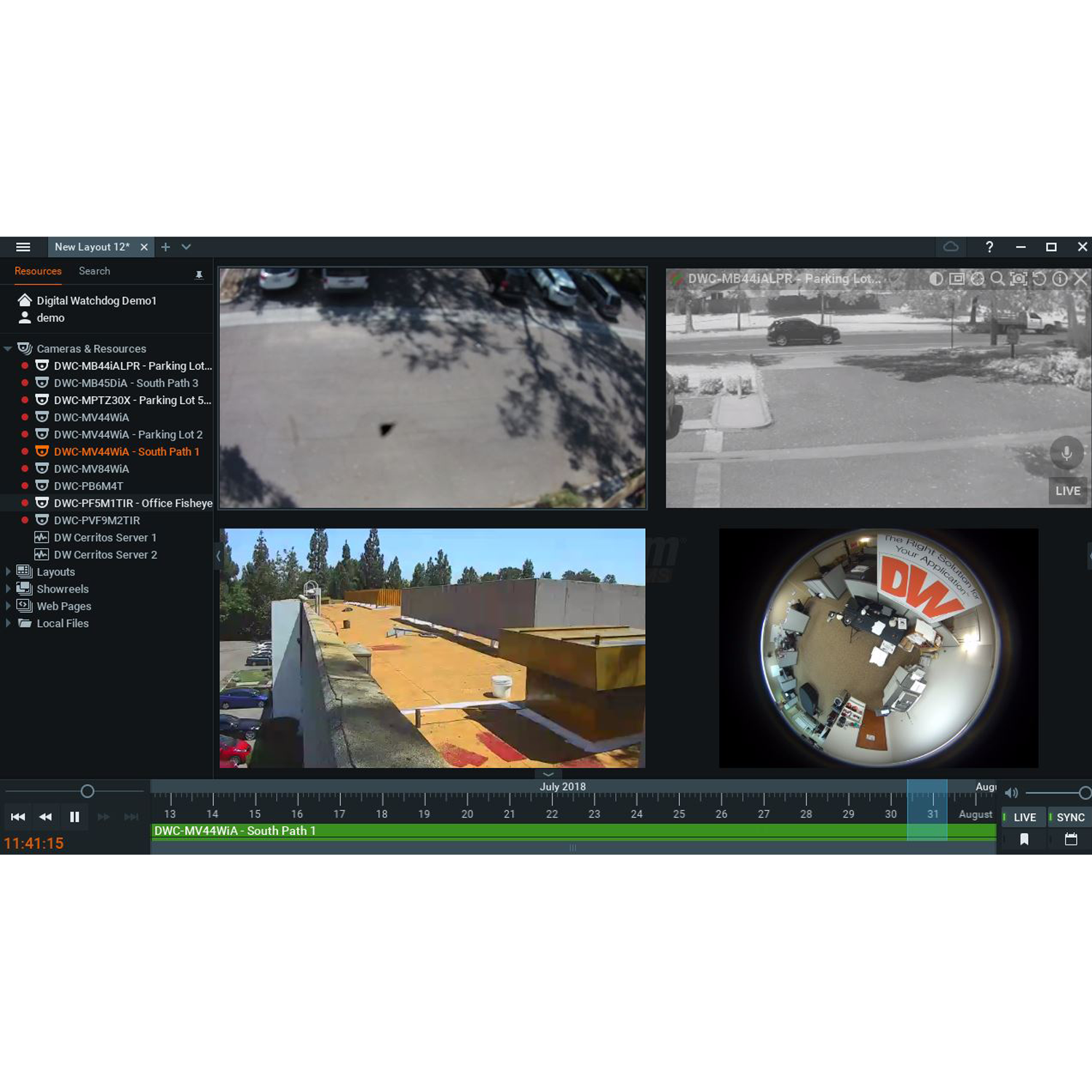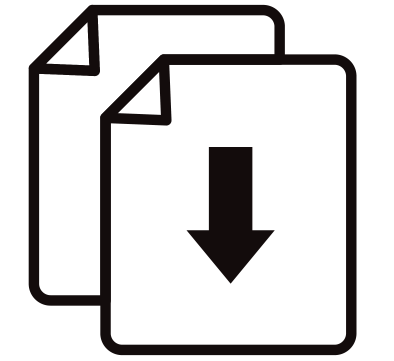DW Spectrum IPVMS
DW Spectrum IPVMS
Features
- Open architecture / cross-platform
- Interface is dramatically easier to use.
- Advanced features are standard
- Cloud connectivity.
- Future-proof infrastructure
- AI-driven solution.
- Server
- New in v5.1 Remote log download
- New in v5.1 ONVIF profile selection
- New in v5.1 Camera replacement
- Archive encryption
- SSL/TLS for server connections
- Session-based and multi-factor authentication
- New in 5th gen! ZFS support
- Intel® quick sync video
- C2P integration
- Dual Stream RTSP/HTTP Show More