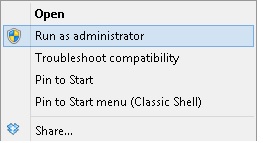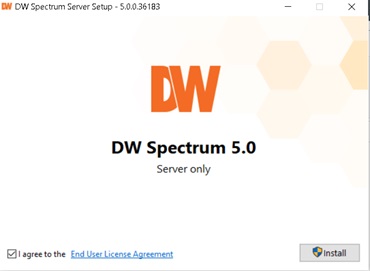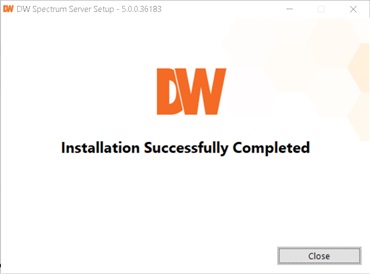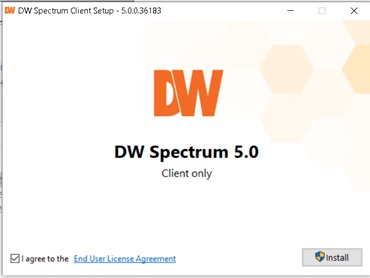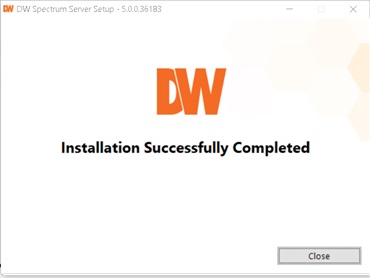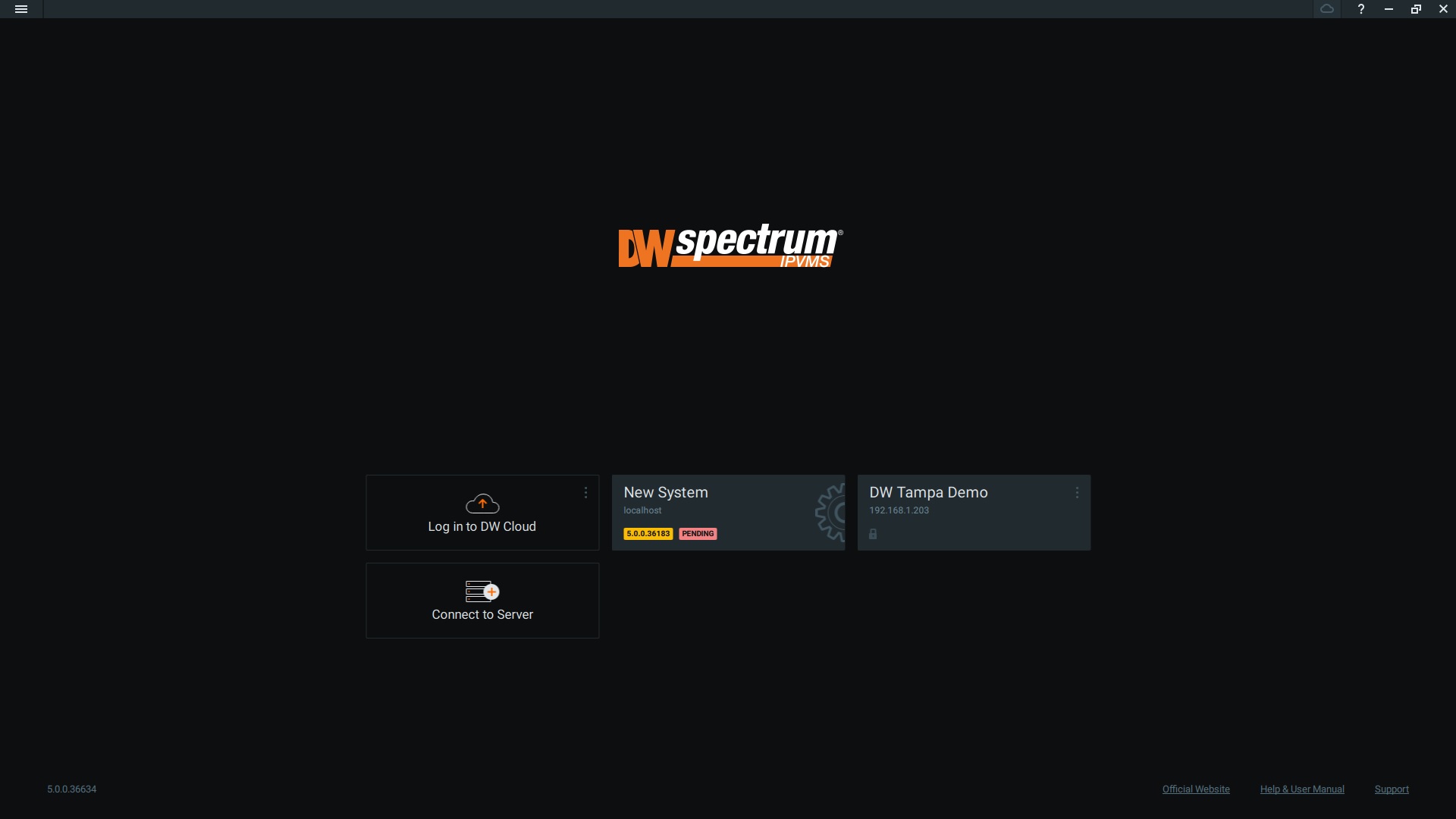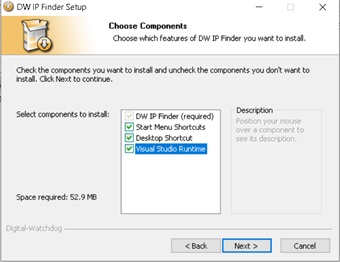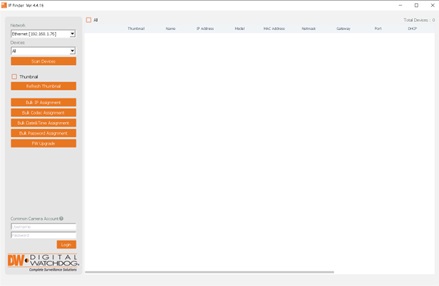Pre-Training Laptop Instructions
DW Spectrum® IPVMS Certification Course Computer Prep
Thank you for registering for the DW Spectrum IPVMS Certification Course. We are excited to demonstrate and teach all that DW Spectrum has to offer.
To make the most of instruction time, we ask all attendees to prepare their computers PRIOR to training day.
Before starting installation, please check that your computer meets the following specification:
- I5 Intel 9th CPU or better.
- 8GB RAM, 16GB preferred.
- 100GB free space on your hard drive.
- Windows 10 Pro or Enterprise 64 bit only (Win 11 will also work).
- Preferred if computer has an NVIDIA video card in it.
- All windows and driver updates should be done.
- RJ45 Network Adapter (Required for in-class camera setup).
Below are links for the software you will need to install prior to training day.
Please download the DW IP Finder Installer and the appropriate Full Spectrum client file according to your laptop’s operating system (64 bit OS only):
Instructions:
As software is installed, you’ll require administrative privileges.
(if the system asks for a user and password you may have to contacted your system IT administrator for information or installation help)
-
Right click and run as administrator
-
Start installation the DW Spectrum Server file
-
Then Install the client.
-
Again run as administrator.
You should have a screen like this when launched.
-
Click Accept and Install. Upon successful completion of installation, you should be able to run DW Spectrum.
-
Please close AND do not launch program until training day.
Also install the IP-Finder software.
-
Make sure you check the Visual Studio Runtime box
-
Then click Next the install will finish
-
Run the software you should see this screen.
We look forward to seeing you in class. Thank you and see you soon!