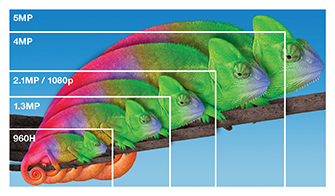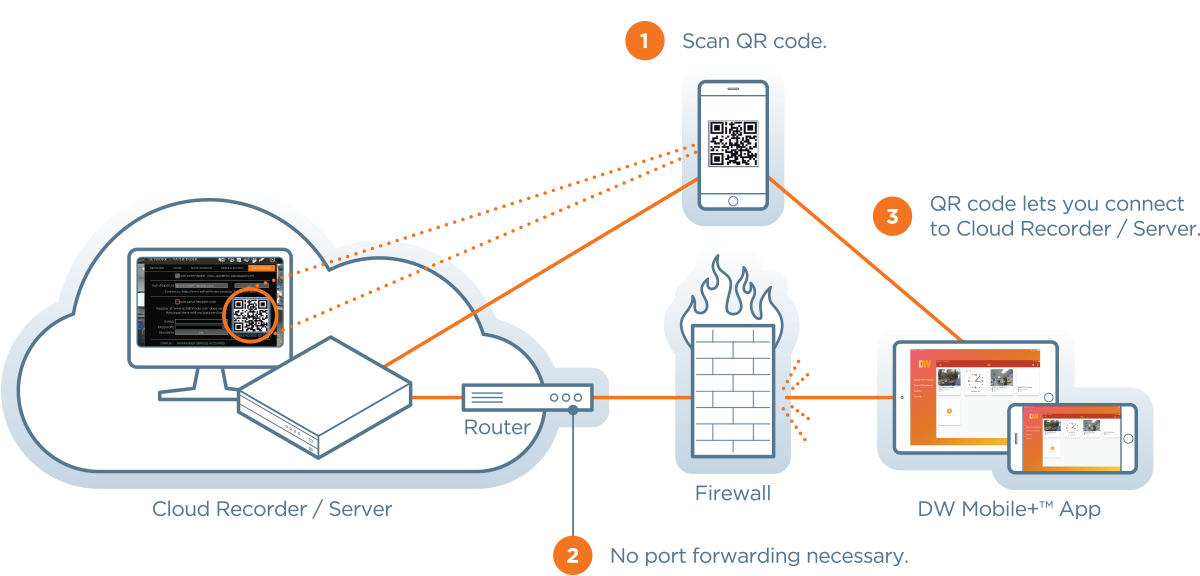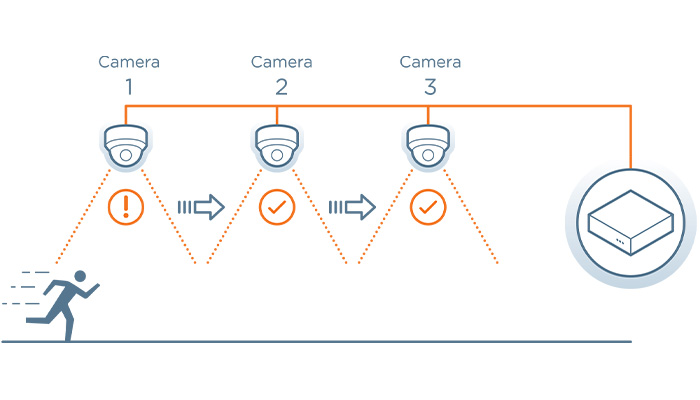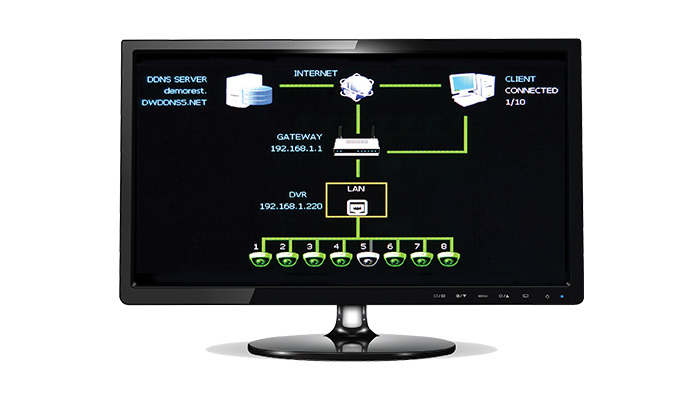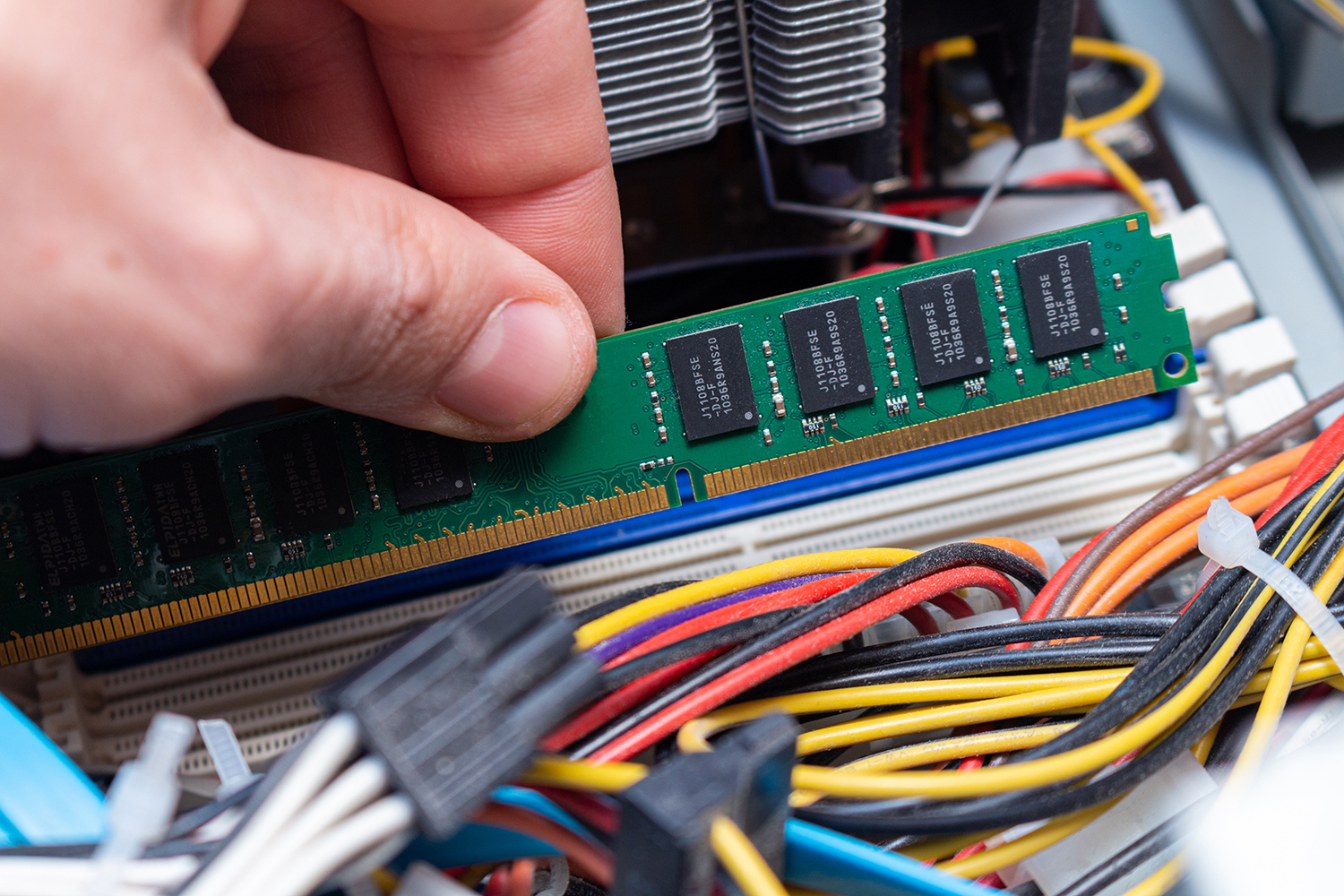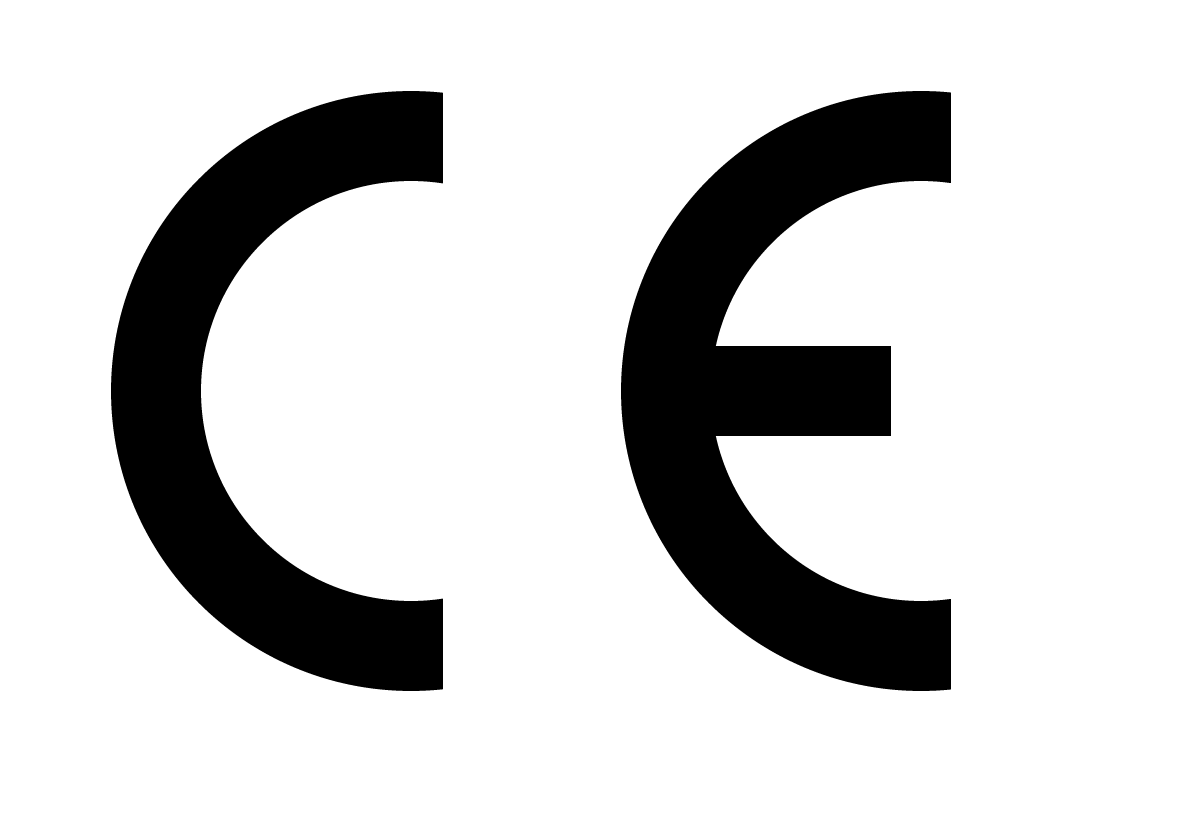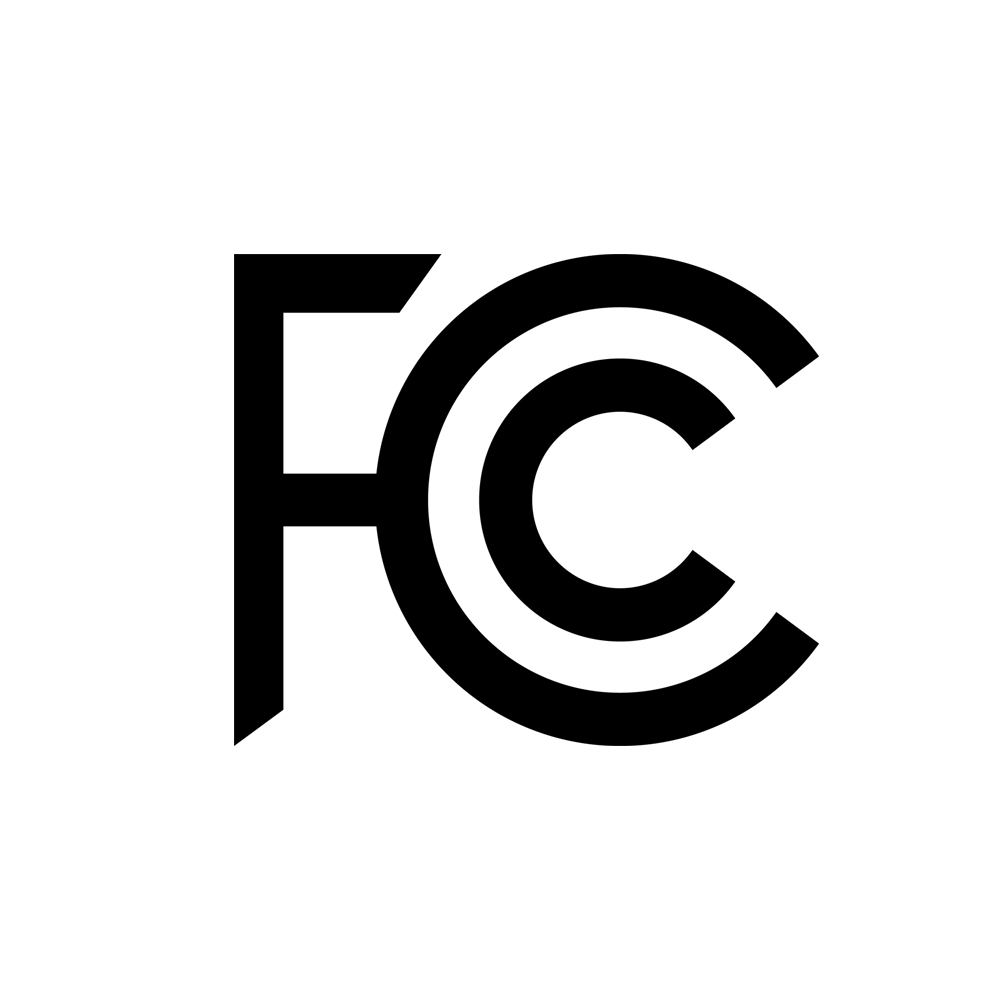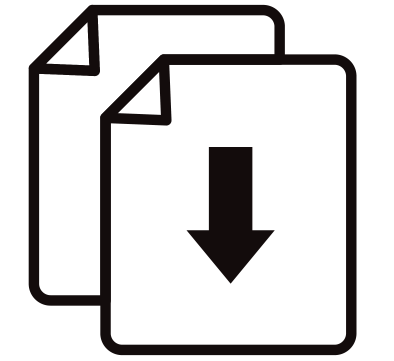DW-VA1P4xT
VMAX® A1 Plus™ DVRs support HD-Analog and HD-TVI signals up to 5MP, and CVBS up to 960H. The DVRs offer a seamless upgrade to HD resolution for new ROI from existing coaxial infrastructure. The VMAX® A1 Plus™ can record 1080p video at real-time 30fps. Up the Coax (UTC) remote configuration is available with all compatible cameras. The VMAX® A1 Plus™ DVRs are available in 4-channel models with up to 16TB of storage.
Recommended app: DW®Mobile Plus App
To download the app, search ‘DW®’ or 'DW Mobile Plus' in the Apple App Store, Google Play Store or click the links below:


Recommended app: DW®Mobile Plus App
To download the app, search ‘DW®’ or 'DW Mobile Plus' in the Apple App Store, Google Play Store or click the links below:


Features
- Universal HD over Coax® DVR records HD-Analog and HD-TVI and all analog up to 960H signals
- Advanced H.264 Linux® embedded DVR
- 4-channels, real-time 30fps recording up to 5MP
- Up to 5MP recording resolution at 40fps
- PathFinder™ Peer-to-Peer (P2P) remote connection
- C3™ CMS and event server software up to 288Channels
- Event camera group recording
- Complete system analysis with real-time system and network status monitoring
- Mobile Application for iPhone®, iPad®, iPod®, Android® Smart Phones and Tablets and Apple TV®
- Mac® compatible remote ACS software
- OSD and PTZ control via coax (UTC)
- Signal hybrid detects any camera at HD-Analog, HD-TVI and 960H automatically.
- Instant channel swap, no need to disconnect or reboot the DVR.
- Snapshot Notify™: programmable interval snapshot notifications
- 4K (3840 x 2160) True HD, VGA and Spot video outputs
- 0TB - 16TB storage options
- HDD calculation and auto-recording configuration Show More